🟠 Lesson 006: Stop Revealing Your Location History on Windows 📍
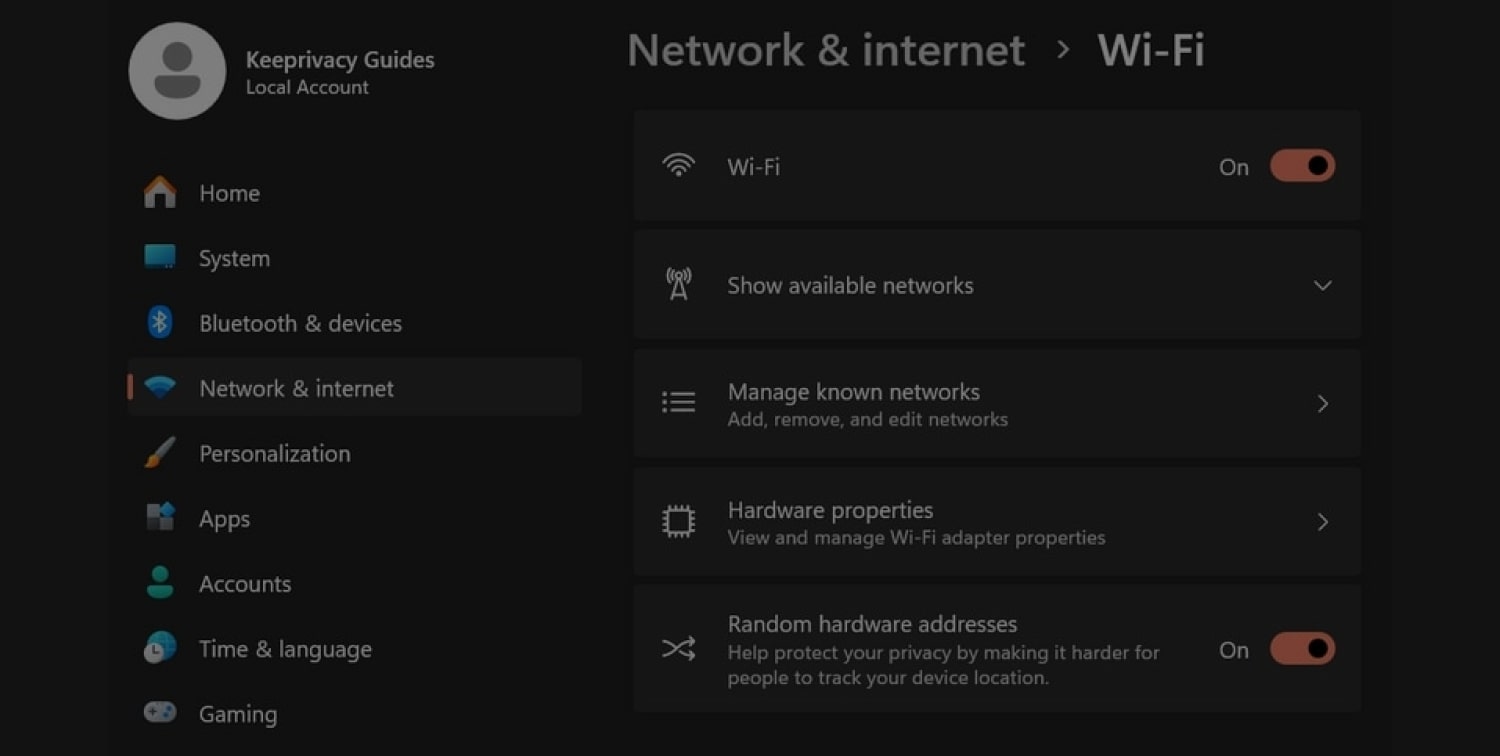
Every time you connect to a Wi-Fi network, your device uses a permanent hardware ID (called a MAC address). Think of it as a digital license plate. As you move between hotspots at an airport, café, or shopping mall, data brokers can use this permanent ID to log your physical movements and build a profile of your habits.
Windows has a built-in feature that combats this specific type of tracking by using a temporary, random hardware ID each time you connect. This is an excellent and recommended privacy setting.
🎥 Video guide
📖🧑🍳 How to
- Click the Start button, type Settings and open Network & Internet.
- Click Wi-Fi.
- Turn on Random hardware addresses.
That's it. You've successfully made it much harder for your physical movements to be tracked across different Wi-Fi networks.
📣 This free guide covers the absolute essentials.
Think of it as pouring a solid concrete foundation. It’s a critical start, but you can’t live on a concrete slab.
Our Masterclass teaches you how to build the rest of the house—from the walls to the roof—from A to Z. 📣
This does not make you anonymous or "untraceable" online. This is like wearing a different hat every day. It prevents observers from tracking you by your hat (your hardware ID), but it does nothing to disguise your face (your IP address, your Google logins, browser cookies, etc.), which are far more revealing.
To hide your online activity (your "face"), the most critical tool remains a reputable VPN (e.g. Mullvad). A VPN hides your real IP address and encrypts your internet traffic, preventing your activity from being seen by your ISP or others on the local network.
🔔 To be notified when a new post is published, join our newsletter.
