🟣 Lesson 003: The Golden Rule of MacOS security 👑
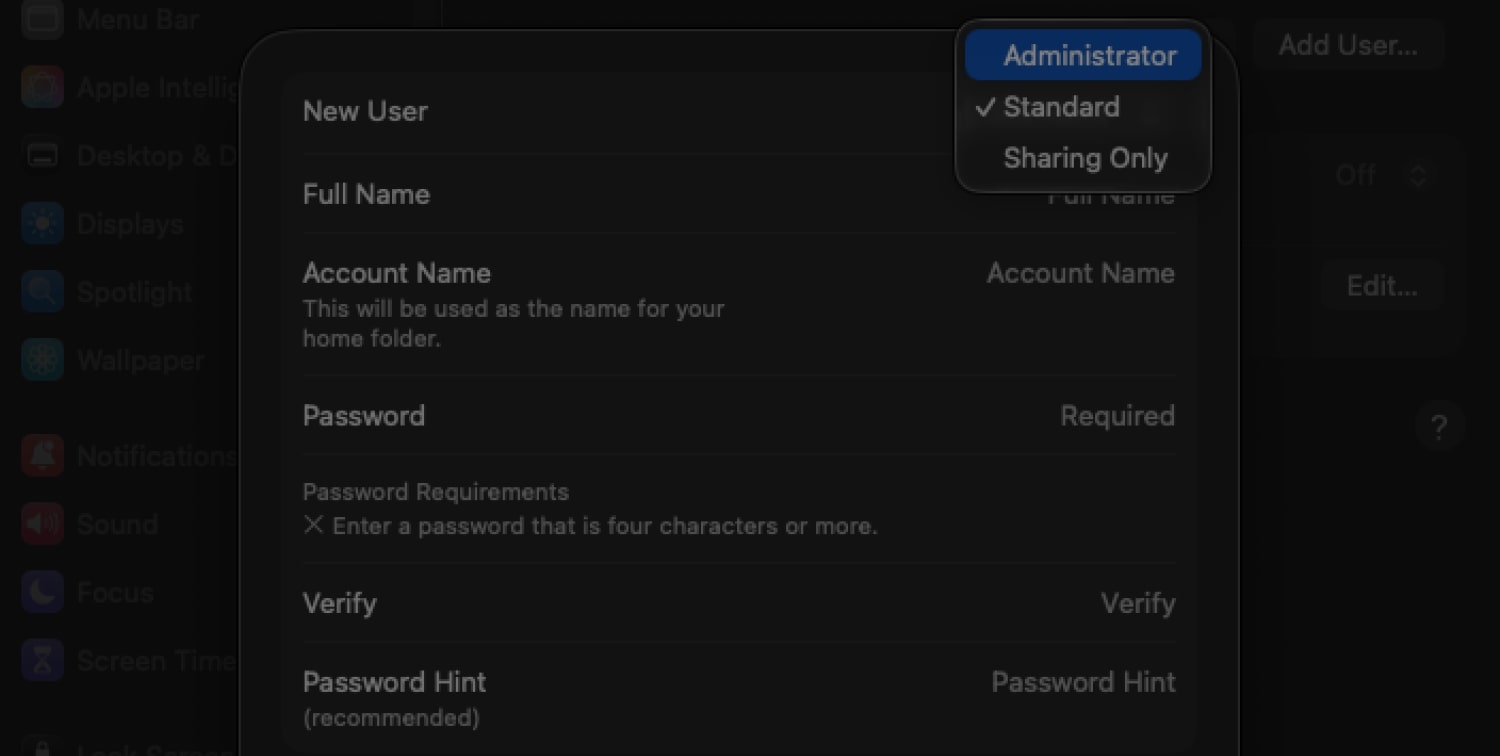
When you set up a Mac, your main account is an Administrator by default. Think of this as the "master key" to your entire computer. It can unlock any door, change any setting, and install any software it wants.
While this is convenient, it's also a major security risk. If you accidentally download malware while using an Admin account, you hand that malware the master key. It gains the same total control you have, allowing it to embed itself deep in your system, steal any file, and cause maximum damage.
The professional solution is to use a Standard account for your daily work. This is like your everyday room key. It lets you do everything you need—browse the web, write emails, watch videos—but it can't open the critical doors to the system. When you need to do something administrative (like install an app), your Mac will simply ask you to prove you have the master key by typing in the Admin password. This single step contains the threat.
🎥 Video guide
📖🧑🍳 How to
This process involves creating a new, dedicated Admin account (the master key) and then downgrading your current, everyday account to a safer Standard account (the room key).
Step 1: Create a New "Master Key" Account
- From your current account, go to System Settings and open Users & Groups.
- Click Add User... (you'll need to enter your current password).
- Set the new account type to Administrator.
- Give it a clear name (e.g., "Mac Admin") and a strong, unique password(see this blog: How to Build Unbreakable, Memorable Passwords in Seconds.)
- Click Create User.
Note: Your Admin account should never be a Apple ID. Using a local, offline account means it's not exposed to online data breaches.
Step 2: Demote Your Everyday Account
- Now, log out of your current account and log in to the new "Mac Admin" account you just created.
- Go back to System Settings and open Users & Groups.
- Select your original, day-to-day account from the list and click the (i) button next to its name.
- Disable the toggle for Allow this user to administer this computer.
- Click OK and restart your Mac.
📣 This free guide covers the absolute essentials.
Think of it as pouring a solid concrete foundation. It’s a critical start, but you can’t live on a concrete slab.
Our Masterclass teaches you how to build the rest of the house—from the walls to the roof—from A to Z. 📣
That's it. Log back into your original account. It is now a safer Standard user. You can work with peace of mind, knowing that any potential threat is kept outside the most sensitive areas of your Mac. When you need to install software, simply type in the password for your new "Mac Admin" account when prompted.
🔔 To be notified when a new post is published, join our newsletter.
